
|
[viewvox] 3D voxel model viewer |
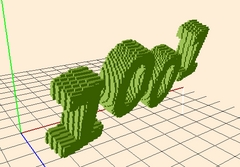 |
binvox binvox_merge viewvox thinvox meshconv — binvox wiki
Introduction
viewvox is a program that reads a 3D voxel file as produced by binvox or thinvox and shows it in a window. You can then use the mouse to move the camera around the model.
Download
version 0.51, added 23 March 2024
- Linux 64 bit executable
compiled under Rocky Linux 8.7, 64-bit, let me know if it doesn't work for you
For old distributions, here's a version compiled with CentOS 6.3:
Linux 64 bit
- Mac OS X executable
compiled under OS X 13.2 Ventura, let me know if it doesn't work for you
Note that for newer versions of OS X, X11 has disappeared. See the binvox page for more info.
- Windows executable
compiled using a cross compiler You also need to have GLUT installed (or at least have glut32.dll somewhere in your PATH).
Usage
Run viewvox without parameters for a usage summary.A lot of the key commands were added to make viewvox more useful when building voxel models in minecraft.
Feedback
Please send me e-mail (to patrick.n.min at gmail dot com) with your questions, comments, suggestions, bug reports, etc.
Feature requests
- better rotational viewing (using quaternions)
- "free roam" interface (to be able to zoom in on any part)
Changelog
0.51: added support for .binvox v2 file format (31 March 2024)0.50: added -fps frames per second info feature (21 April 2023)
0.49: a bug fix for Windows only, viewvox hangs when running delete[] after adding border (17 March 2023)
0.48: added feature to toggle between 4 and 16 voxels step size for thick grid lines (22 January 2023)
0.47: updated support for reading NRRD files as produced by binvox and thinvox (8 March 2021)
0.46: updated info about certain key functions (27 June 2020)
0.45: added support for changing the grid orientation by pressing Alt + g (29 December 2017)
0.44: proper error message when voxel memory cannot be allocated (8 May 2016)
0.43: fixed bug when visualizing models with non-equal dimensions (7 Mar 2015)
0.42: orthographic mode properly restored, reasonable behaviour when using arrow and zoom in/out (-/=) keys in orthographic mode, window size now also saved and restored (10 Nov 2012)
Patrick Min