cleaning the lens of a Plextor PX-716A DVD writer
Note that obviously the procedure described on this page will void the warranty on your drive.
Update (Oct 10, 2014): I'm no longer able to get this drive to work again, even after cleaning the lens :-(.
So after about 7 years of service, I replaced it with an LG DVD writer / bluray player.
I've been a happy user of the classic Plextor PX-716A DVD burner for about 6 years now, but unfortunately recently I started getting the dreaded "power calibration error" messages.
power calibration error
And repeating "power calibration error" here, because that's most likely what you searched for..
Fortunately you can revive the drive simply by cleaning the lens. First, get some alcohol (ethanol, as pure as you can get. I bought "surgical spirit" at Boots, which is 90% ethanol and 5% methanol) and cotton swabs.
opening the drive
Power down your PC, unplug the power cord, and open it. Unplug the power and data cables from the drive and take it out of the PC (click on any of the images to see a larger version):

Turn it over, and unscrew the four screws near the corners: 
The bottom hinges at the front, so lift it at the back and remove: 
Use a small paperclip and carefully poke it in the "emergency eject hole" to open the tray: 
You only need to remove the larger part of the front bezel (not the part attached to the tray). Push in the notches on the side, and carefully take it off, by first lifting the bottom (because there's a single notch underneath the case at the top as well):

Now you can lift the drive completely out of the case: 
If you close the tray a bit, you'll see the lens: 
Get the alcohol and cotton swabs (you'll need less than 1 ml of alcohol, but for some reason Boots only sold bottles of 500 ml !?!). Note that the lens is very small and fragile, so a few sweeps with a single swab drenched in alcohol is sufficient.

As you can see in the picture, quite a lot of liquid left on the lens, but that will evaporate over time. In my case it took about 15 minutes before the drive would recognize a CD again, and 30 minutes before I could burn a DVD, successfully :-)
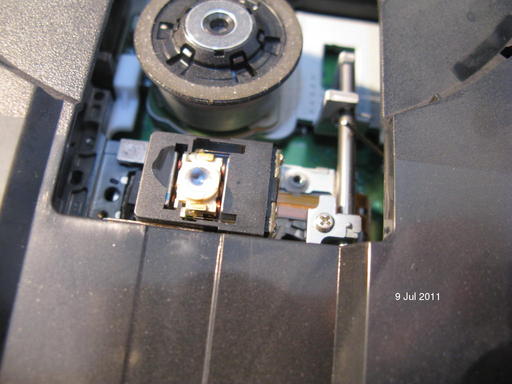
![]() Calcudoku, Killer Sudoku and online Sudoku.
Calcudoku, Killer Sudoku and online Sudoku.![]() Calcudoku, Killer Sudoku and online Sudoku.
Calcudoku, Killer Sudoku and online Sudoku.
Send me your comments!
Something didn't work as expected? You'd like to add some useful info to this tip? Use the form below to send me your comments. (Don't forget to fill out the super-lame CAPTCHA below..)