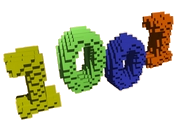no_gpu
Differences
This shows you the differences between two versions of the page.
| Both sides previous revision Previous revision | Next revision Both sides next revision | ||
|
no_gpu [2021/04/10 15:55] badmin |
no_gpu [2021/04/10 15:55] badmin |
||
|---|---|---|---|
| Line 7: | Line 7: | ||
| - install Xvfb (on CentOS, for example: ''yum install xorg-x11-server-Xvfb'' ), then start a virtual screen: | - install Xvfb (on CentOS, for example: ''yum install xorg-x11-server-Xvfb'' ), then start a virtual screen: | ||
| ''Xvfb :99 -screen 0 640x480x24 &'' | ''Xvfb :99 -screen 0 640x480x24 &'' | ||
| + | |||
| ''setenv DISPLAY :99'' (or, if you're running bash, do: ''export DISPLAY=:99'') | ''setenv DISPLAY :99'' (or, if you're running bash, do: ''export DISPLAY=:99'') | ||
| + | |||
| After this you can run binvox. | After this you can run binvox. | ||
| - Note: with newer versions of Xvfb and/or Mesa (I still have to figure out where the problem lies) it no longer seems to be possible to use "pbuffers" on a virtual screen, so you won't be able to use the -pb option. :-( (also see this bug report). In this case, it may be that the Xvfb screen has to be large enough to support the size you're voxelizing at, please let me know your experiences with this. | - Note: with newer versions of Xvfb and/or Mesa (I still have to figure out where the problem lies) it no longer seems to be possible to use "pbuffers" on a virtual screen, so you won't be able to use the -pb option. :-( (also see this bug report). In this case, it may be that the Xvfb screen has to be large enough to support the size you're voxelizing at, please let me know your experiences with this. | ||
no_gpu.txt · Last modified: 2021/04/10 15:59 by badmin