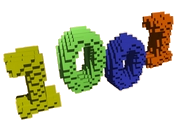combining
Differences
This shows you the differences between two versions of the page.
| Both sides previous revision Previous revision Next revision | Previous revision | ||
|
combining [2024/03/31 21:51] badmin [Merging the resulting binvox files] |
combining [2024/04/02 15:19] (current) badmin [Merging the resulting binvox files] |
||
|---|---|---|---|
| Line 50: | Line 50: | ||
| For this, the ''binvox_merge'' tool was created. It takes two binvox files as input, and produces a single binvox file: | For this, the ''binvox_merge'' tool was created. It takes two binvox files as input, and produces a single binvox file: | ||
| <code> | <code> | ||
| - | binvox_merge puppet.binvox heart.binvox -o puppet_with_heart.binvox | + | binvox_merge heart.binvox puppet.binvox -o puppet_with_heart.binvox |
| </code> | </code> | ||
| ''binvox_merge'' simply sets an output voxel to 1 if it is set in the first input file, and to 2 if it is set in the second input file. | ''binvox_merge'' simply sets an output voxel to 1 if it is set in the first input file, and to 2 if it is set in the second input file. | ||
| - | |||
| - | (some explanation/options needed about what happens when a voxel is set in both input files) | ||
| The output file is in the binvox **version 2** file format, which supports different values for a set voxel (in the range 1-255). | The output file is in the binvox **version 2** file format, which supports different values for a set voxel (in the range 1-255). | ||
| + | |||
| + | ----- | ||
| + | |||
| + | **TODO**: some explanation/options needed about what happens when a voxel is set in both input files | ||
| + | |||
| + | ----- | ||
| ==== Visualising the merged binvox file ==== | ==== Visualising the merged binvox file ==== | ||
| + | ''viewvox'' (from version 0.51 onwards) supports viewing this new binvox version 2 file format. | ||
| + | |||
| + | A useful new feature is the ability to toggle "point rendering" of each input component, using the number keys 1 through 9 (so in our example only keys 1 and 2 are useful). | ||
combining.1711918296.txt.gz · Last modified: 2024/03/31 21:51 by badmin